Expo yarn 기반으로 운영되므로 얀으로 다운로드해야함
목차
Expo yarn 기반으로 운영되므로 얀으로 다운로드해야함
엑스포는 얀기반으로 운영이 되기때문에 얀으로 다운로드해야함.
최근 native-base가 업데이트되어서, 구글 검색으로 찾아 들어가게되시는 사이트는 3.0 즉, 최신 버전입니다. 최신 버전은 최신 리엑트 네이티브와 충돌이 나고 있으므로, 꼭 이 주소로 들어가 2.0 버전의 native-base를 살펴보시기 바랍니다.
https://docs-v2.nativebase.io/docs/GetStarted.html
- NativeBase 도구 설치yarn add native-base@2 --save
- Expo 폰트 도구 설치expo install expo-font
폰트도구설치시 native-base@2로 설치해야 충돌이 없음
폰트오류로 찾지못하는 현상이 나타나는데 네이티브2.0 으로 설치해줘야 함.
3.0으로 했다면 다시 "yarn add native-base@2 --save" 으로 설치해주면 됨.
Failed building JavaScript bundle.
Unable to resolve module native-base/Fonts/Roboto.ttf from D:\sparta-study\sparta-plus\wegram\App.jsx: native-base/Fonts/Roboto.ttf could not be found within the project.
If you are sure the module exists, try these steps:
1. Clear watchman watches: watchman watch-del-all
2. Delete node_modules and run yarn install
3. Reset Metro's cache: yarn start --reset-cache
4. Remove the cache: rm -rf /tmp/metro-*
16 | setTimeout(async () => {
17 | await Font.loadAsync({
> 18 | Roboto: require('native-base/Fonts/Roboto.ttf'),
| ^
19 | Roboto_medium: require('native-base/Fonts/Roboto_medium.ttf'),
20 | ...Ionicons.font,
21 | });
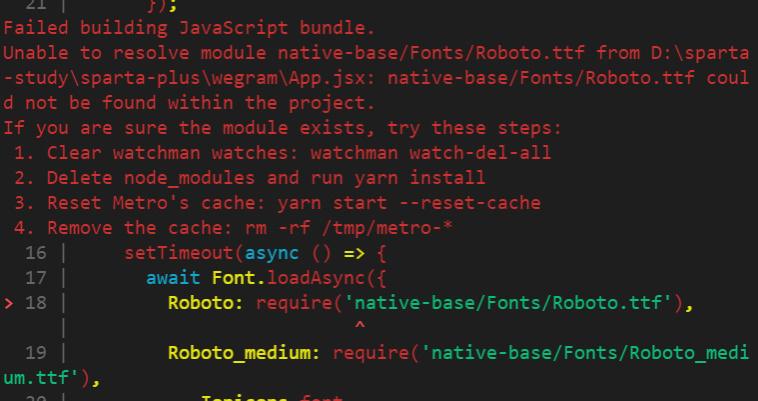
이렇게 뜬다면
yarn add native-base@2 --save이후
expo install expo-font
The expo is based on Yan, so it needs to be downloaded to Yan.
With the recent update of native-base, the site you visit through Google Search is 3.0 or the latest version. The latest version is in conflict with the latest React Native, so be sure to go to this address and take a look at the 2.0 version of Native-base.
https://docs-v2.nativebase.io/docs/GetStarted.html
Install NativeBase tool yarn add native-base@2 --save
Install the expo font tool, expo install expo-font
When installing the font tool, you have to install native-base@2 so that there is no collision.
There is a phenomenon that cannot be found due to a font error, but it needs to be installed as native 2.0.
If you set it to 3.0, you can install it again with "yarn add native-base@2 --Save".
'컴퓨터 > CSS+HTML' 카테고리의 다른 글
| UI 키트 공부. Shoutem .스터디 (0) | 2022.02.17 |
|---|---|
| 티스토리 오디세이 스킨에 자동목차 (TOC)넣기 (0) | 2022.01.25 |
| Kotlin 배우기 3주차 (0) | 2021.04.29 |
| awesome 사용 (0) | 2021.03.10 |
| pycham - 로컬서버돌리기 (0) | 2021.02.18 |


댓글